PrusaPax: 3D Printer Setup in IKEA Pax Wardrobe with Twitch Livestream
The 3D printer (Prusa) in my closet (Pax) now has a live stream on Twitch. https://www.twitch.tv/prusapax
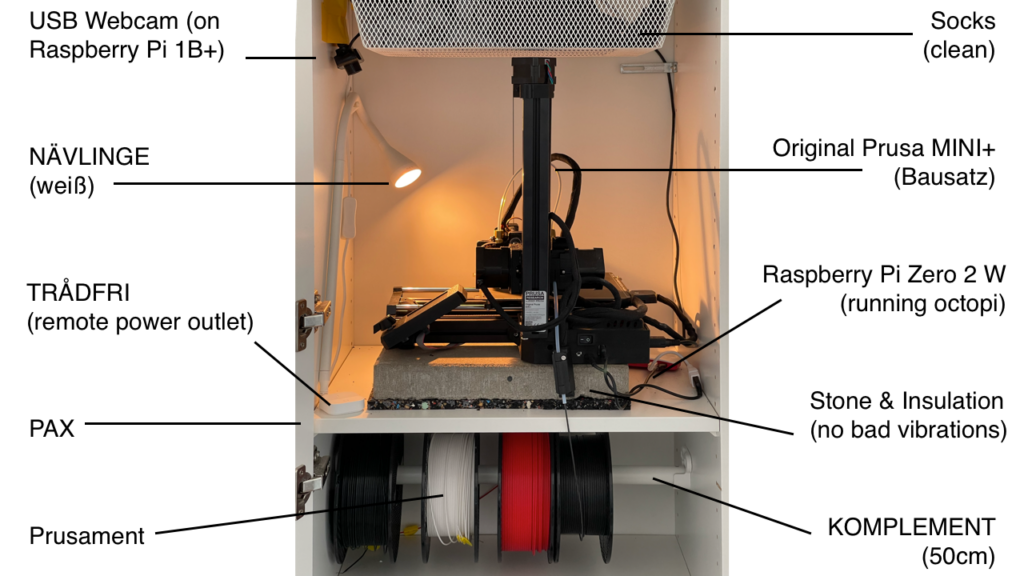
The complete setup
How it came about - Background Story ¶
The fascination for a 3D printer at home was great, especially at the beginning for the kids. However, especially for longer projects, the noise level in our open apartment was a bit disturbing.
So, I put the printer in my wardrobe and rearranged a few shelves.
However, it initially got even louder there, as the shelves in the closet vibrated heavily. But I got this under control very well with a stone and universal insulation mats.
To see the progress from on the go, I wanted to set up a live stream. Fortunately, I still had a webcam and a Raspberry Pi (first generation) left over. So, I wired all this and connected it to Twitch.
So - and now all of you can participate in this on Twitch - so feel free to leave a subscription, etc. you know the drill.
I usually print on the weekends. In the clips, I have saved some recordings from the past few days.
The Project Software ¶
- The software for the Twitch Raspi runs as a systemd daemon. This means: it starts automatically and connects to Twitch when the Raspi gets power. For this, I have forked and slightly optimized an Open Source project . It works surprisingly smoothly. The Raspberry Pi first generation is only about 30% utilized with the video stream (Hardware Encoding!).
- Connected to the printer for power supply is a Raspberry Pi 2W with OctoPi , which in turn controls the printer (via the other port).
- To quickly synchronize files from iCloud with Octopi, I built my own Mac OS command and dragged it into the dock.
- If I need to intervene from on the go, I can connect to my home network via VPN and abort (or start) the print via OctoPi.
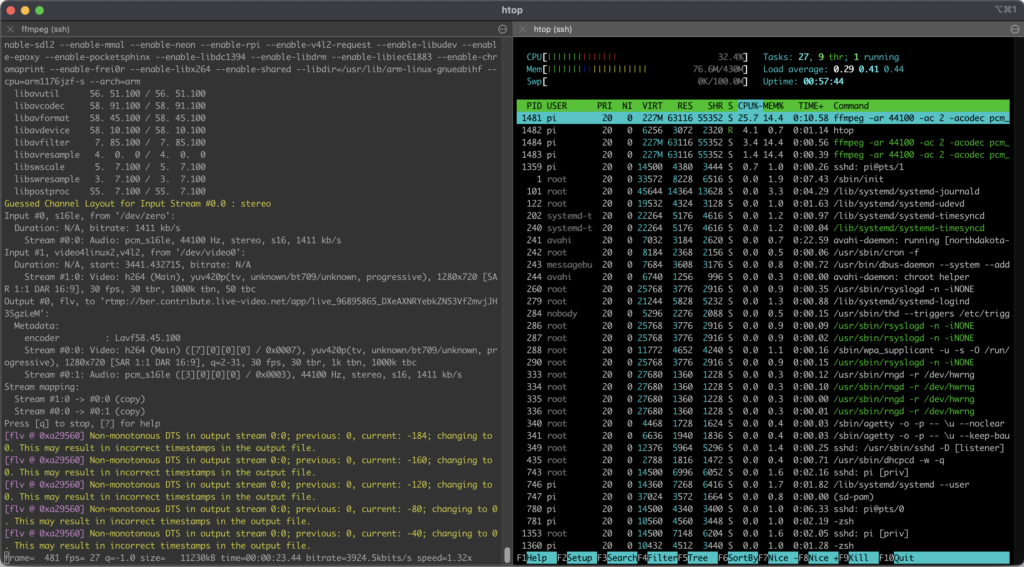
Load of the Raspberry Pi 1 Model B with a 1280x720 Twitch stream
Hardware ¶
- The printer is an Original Prusa MINI+ . I ordered it as a kit and assembled it myself.
- The wardrobe is a PAX , as you probably already guessed.
- The filament (PLA + PETG Prusament ) hangs on a KOMPLEMENT clothes rail, which I mounted a little differently to take it in and out easily.
- The lamp is a NÄVLINGE from IKEA.
- The complete setup (printer with Octopi + lamp + Twitch Raspberry Pi) is connected to a TRÅDFRI socket, radio-controlled with TRÅDFRI Wireless Dimmer . Both are connected to a TRÅDFRI Gateway . This way, I can turn everything on from the computer via the corresponding iOS app when I want to sync new files to the Octopi, for example.

And this is what the whole thing looks like from the outside: “And as you see, you see nothing.”