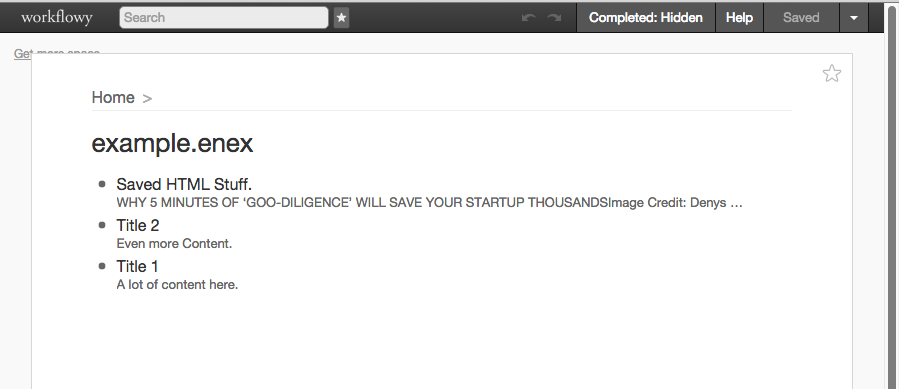enex-to-opml - Evernote Export
Whoever (like me) is currently migrating from Evernote to Workflowy* would like to take their notes with them. Unfortunately Evernote is quite closed about that. So I wrote a small command line tool in Node to convert the unspeakable XML of the .enex files into cleaner .ompl for Workflowy.
Features ¶
- Each note title becomes a Workflowy entry.
- Note content and HTML (stripped) are used for note content.
I wrote it in Node.js and then published it as npm. The repository at github.
Installation ¶
To use it you only need Node.JS and of course npm. Then you can install it like this:
npm install enex-to-opml -g
summary ¶
The use is just as easy. Just go to the folder with your .enex files exported from Evernote and call the script with them as parameters.
cd /path/to/your/evernote-exports/ enex-to-ompl export.enex
You will get an export.ompl file, which you can copy and paste into Workflowy.
Step by Step ¶
Export 1st Evernote notes ¶
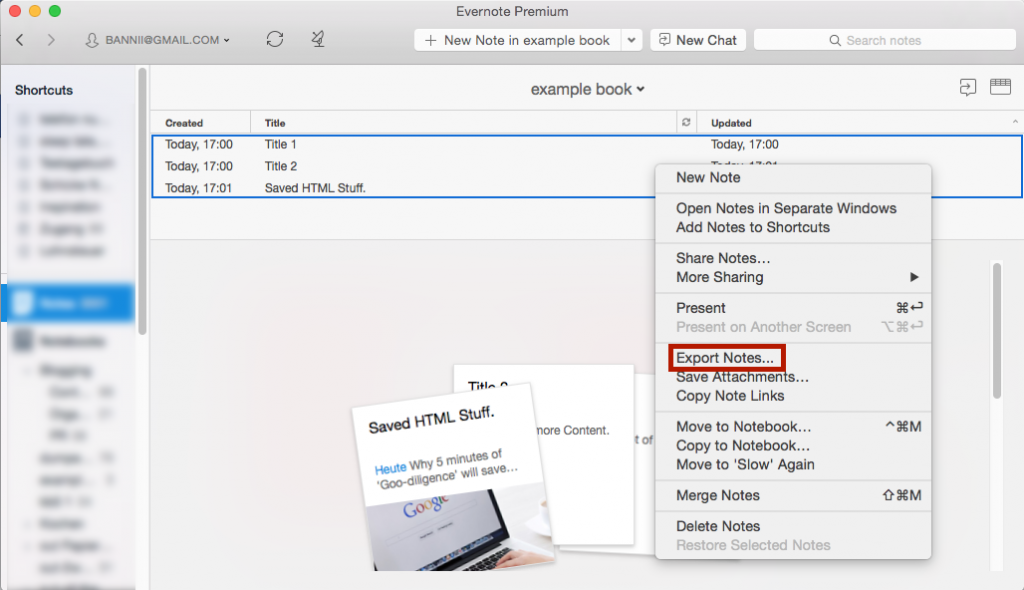
call script ¶
$ enex-to-opml example.enex Processing: example.enex Saved: example.opml $
copy .opml file in text editor ¶
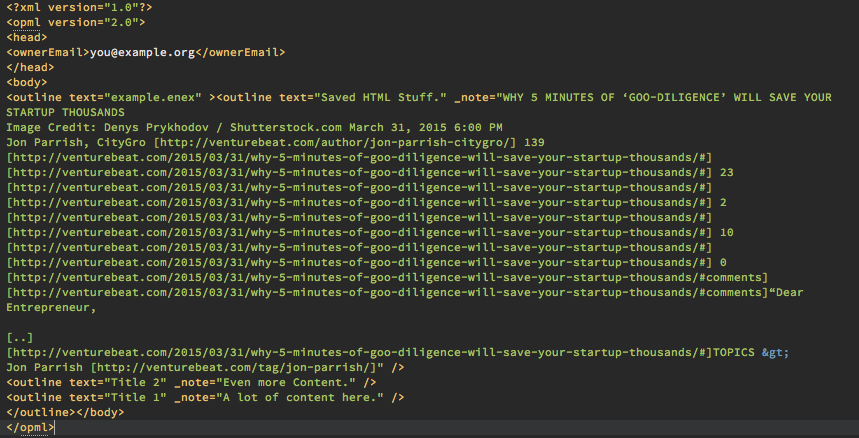
import into Workflowy ¶